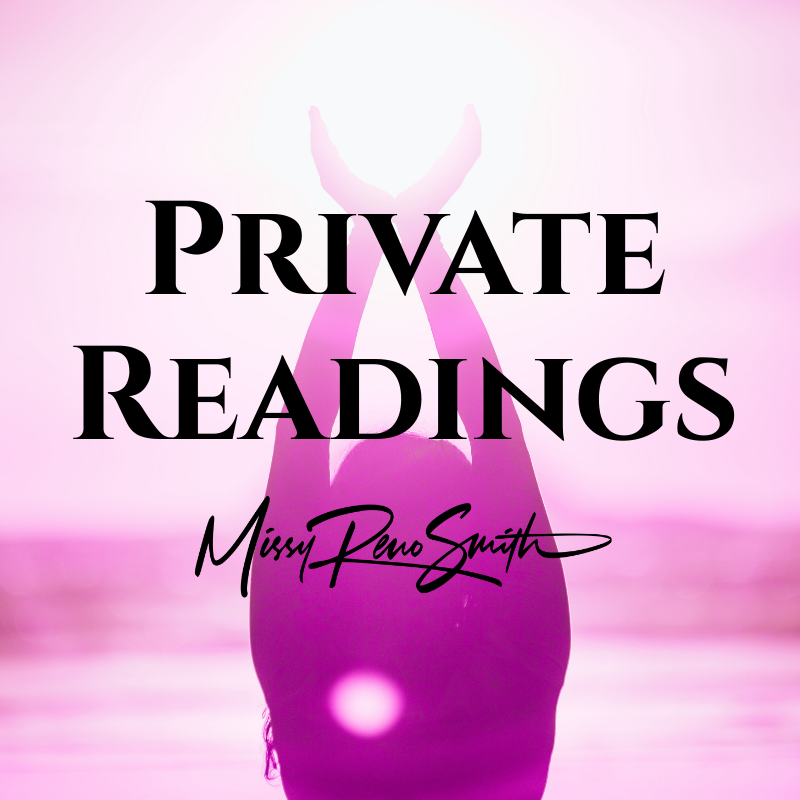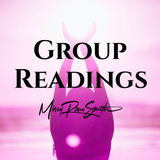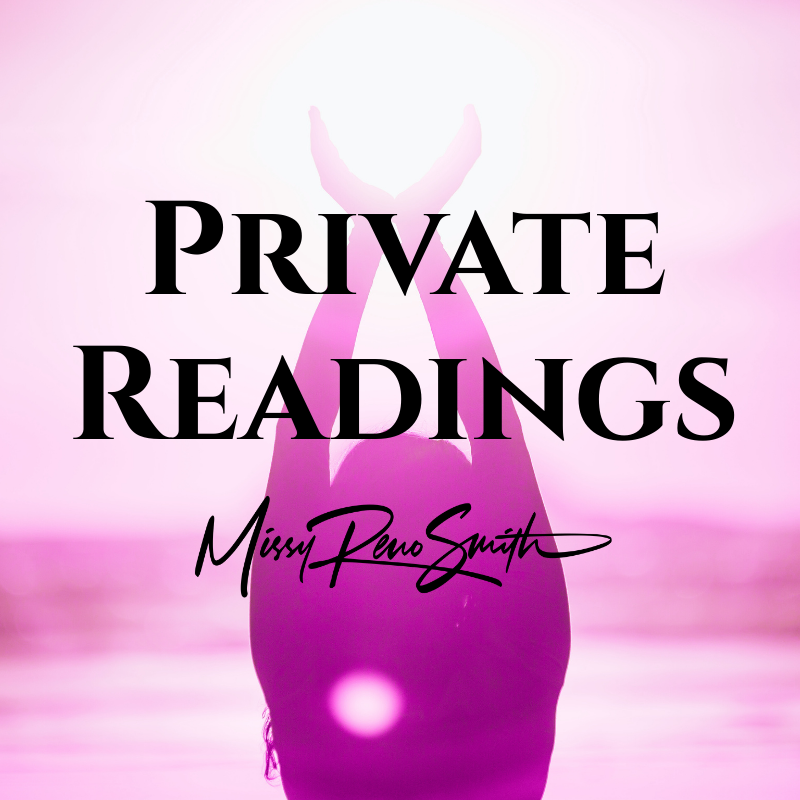Online Booking Calendar!
Wait List Signups!
- Sale
Private Reading
Private Reading
1-2 Participants
Online Booking
Waitlist Option
Rescheduling Policy
We understand that things come up and therefore you can always Reschedule your Web Conference appointment.
Our booking confirmation and reminders include links to help you do this. If it is beyond the self-service window, you can simply respond to any of those emails, and we will help you.
In Person appointments can be rescheduled only if we still have openings to place you in. If all spots are full, and we cannot find another client to trade, you can reschedule to a Web Conference session (if the cost of the In Person Session is more than the Web Conference, your session will be lengthened to make up the difference).
Please see the full Refund Policy for more information.
Cancellation Policy
To receive a full refund to your original payment method, you must give a full 10-day notice for Web Conference Sessions or a full 14-day notice for In Person Sessions unless otherwise noted.
For cancellations with less notice given, a Store Credit Refund will be offered. If you first Reschedule and then Cancel, regardless of how much notice is given, you will also be eligible for Store Credit only.
Please see the full Refund Policy for more information.
Recording Policy
Missy Reno Smith records all sessions as a courtesy only and she retains the sole copyright of all session recordings. These cannot be publicly posted or shared without her written consent. Any unauthorized reproduction or use without Missy Reno Smith's written permission is in violation of both U.S. and International Copyright Law.
Your session is always confidential; this means Missy will also never post or share the recording without your written consent. Please see the Copyright Statement for more information.
The readings seen on Missy's In Spirit Podcast are filmed for the show, regular session recordings are never shown on the podcast. Please fill out our Podcast Guest Form if you are interested in appearing on the show.
Subheading Booking Calendar
Please read through the following information about Booking your Appointment with Missy Reno Smith.
Online Booking
Missy Reno Smith now offers Online Booking so you can get on her calendar when you purchase your session! Select your desired Session type and Session length and click "Book Now" to see Missy's openings.
You will need to fill out a few questions and then you will confirm to be taken to the Cart Page. Once you have added an appointment to the cart, you have 20 minutes to make your purchase before that time is released back to the calendar for others to book. This ensures abandoned carts do not keep others from booking those times.
Missy's Hours
Missy is typically booked 3-6 weeks out depending on the time of the year.
Missy's hours vary greatly from week to week due to filming, writing, art/design, and travel obligations so the hours listed below represent her typical hours only for Web Conference and In Person Sessions in the Phoenix/Tucson Area. In Person Sessions in other locations will have special hours.
Please note, while Missy does offer Evening/Weekend availability, these openings take place on select dates only.
Time Zone: MST/Arizona
| Monday | 9:00am-5:00pm |
| Tuesday | 1:00pm-7:00pm |
| Wednesday | 9:00am-5:00pm |
| Thursday | 1:00pm-7:00pm |
| Friday | 1:00pm-9:00pm (Select dates only) |
| Saturday | 9:00am-5:00pm (Select dates only) |
| Sunday | 9:00am-5:00pm (Select dates only) |
If you have any trouble finding a spot on the calendar that works for you, or if all spots are filled, you will need to Join the Wait List. Please see the Wait List section below for more information.
Wait List
If for some reason you cannot find a spot, either no spots are available or you cannot find a spot that works for you, we have several options to help get you on the schedule.
A note to Established Clients, we will see your status when you book or request a spot unless you are using a new cell number or email address. In that case, please make note of that and provide your old contact info so we can find you.
Join Waitlist
Click the "Join Waitlist" link beside a time you want to book inside Missy's Online Booking Calendar. You will be asked for your contact info (be sure to include both email and phone number) and more information about your availability.
We will review your request and approve it or include an available option we think may work for you instead in our email response.
You can then click a link in that email to easily book the approved spot or respond back to us with more information if you need more options.
We typically respond in 1-2 hours during normal business hours. Be sure to check your spam folder if you do not see our email.
Booking Request Form
Fill out the Booking Request Form. Here you will be able to share even more information about your availability so we can find or open the best spot for you.
The two methods listed above are the fastest way to get on Missy's calendar when you cannot find a spot on her Online Booking Calendar.
If you email, text, or reach out through our Chat Bot, you will be directed to book through the Online Booking Calendar or by one of the alternative methods listed above. This allows Missy's team to keep requests organized which speeds up the process greatly.
We appreciate your patience!
We answer these requests in the order we receive them. Also, while we will do our best to find you a spot, we cannot guarantee accommodation.
Rescheduling
You can Reschedule your appointment through Missy's Booking Calendar by clicking the "Reschedule" link in any of the appointment emails you receive.
If the Rescheduling feature isn't working because it is beyond the allowed Rescheduling Period or if you simply cannot find another opening that will work for your schedule, please respond to any of those emails or text us at the number provided for assistance. We ask that you do not use the AI Chat Bot on our website for Rescheduling as a human may not see it in time.
In Person Appointments- If you need to Reschedule an In Person Appointment when Missy is traveling, we may have limited options or no options available if the event is already sold out. In those cases, we will ask around to see if anyone is willing to trade spots with you. If this isn't possible and it's beyond the point of allowed cancellations, you will be offered a web conference session or store credit only.
Cancellations
Missy's Booking Calendar also allows you to cancel your session during the active allowed Cancellation Period.
After that point, you must reach out to us so we can cancel the appointment manually. You can respond to any of your booking emails or text us at the number provided. We ask that you do not use the Chat function on the website for Cancellation Requests as a human may not see it in time.
Refund Options
All refunds, whether to your card or to store credit if you missed the allowed cancellation window, are applied manually by Missy's team and it may take us a few days to process. Additionally, refunds to your card can take a week or more to show up in your account, this is a function of the bank/card, it is completely out of our control.
By purchasing a service with Missy Reno Smith, you agree to our Rescheduling and Cancellation Policies. Please read through this information thoroughly before making your purchase/booking.
Service Details
Please read through the following important information about your Reading with Missy Reno Smith.
Participants
When booking a session with more than one participant, you will need to enter an email address for each additional participant on the booking form.
Private Readings
Missy now allows her clients to include one additional participant during a Private Reading. This allows you to include your spouse or another close friend/relative without having to book a Group Reading.
Group Readings
Missy now allows up to 10 participants to join a Web Conference Group Reading. Please note, In Person Group Readings taking place at Missy's location may limit the number of participants to just six.
Meeting Details
Email Confirmation
After Booking/Purchasing your session online or through Missy's support team, an Appointment Confirmation Email with either the meeting link (Microsoft Teams) or the physical location details and arrival instructions will be sent to you and any additional participants.
How to Join Web Conference Meeting
Web Conference Sessions take place on Microsoft Teams. You can join this session on your computer, smartphone or tablet.
Each Web Conference Session participant can join from their own device, or you may all join from one device. If projecting the meeting to a larger screen, please make sure you are familiar with the process before your appointment date. We are happy to set up a test session if needed.
If for some reason you and Missy cannot make Teams work, Missy can create a new meeting in a backup program (which will force you to download an app if joining from your phone or tablet). As a last resort, Missy will either call you directly or the meeting will need to be rescheduled.
Video Camera Policy
Private Sessions:
Video Camera use is optional for Private Web Conference Sessions. This includes Private Readings, Regressions, SoulFraming, Between Lives Explorations, and Soul Purpose Coaching. Missy does not need to see you to connect with you or your Angels, Guides, and Loved Ones in Heaven. Hearing your voice the moment you say hello is all she needs to connect.
Group Sessions:
While she doesn't need to see her clients to connect, Missy does ask that each participant in a Web Conference Group Reading keep their camera on. This helps Missy keep track of who is speaking to her and it helps her see who she has and hasn't interacted with. This is especially important for groups with more than three participants.
Accessibility
Please use the Booking Form to let us know if you need any accessibility accommodations.
We can set up Live Captions and we are happy to discuss other accommodations that will help you get the most out of your time with Missy. When including your request, you are not required to explain why you need the accommodation.
Recordings
Missy Reno Smith records all sessions as a courtesy. She will announce when she turns the recording on so you are aware. If you do not want your session recorded, please let her know before she starts.
Recordings are typically sent out within 48 hours of Web Conference Sessions and within one week of In Person Sessions. Check your spam folder before contacting us if you don't see it. Please download and save the file in a safe place.
If you are booking a Group Reading, be sure to include the email addresses for each participant. Due to the confidential nature of your session, permission is required to download the recording. We need to enter an email address for each participant that wants to download the recording, no exceptions.
Session/Recording Copyright
Missy Reno Smith is the sole copyright owner of all session recordings and their content in entirety. Recordings cannot be posted or othewise shared publicly without Missy Reno Smith's written permission.
Your session is confidential, Missy will not share the recording or your personal information publicly or privately with anyone without your written permission.
Podcast Statement
Missy does not air her regular session recordings on the In Spirit Podcast. The "On Air Readings" you see on the podcast are filmed for the show with guests that have signed our guest appearance release forms. If you are interested in appearing on the show, please fill out the In Spirit Podcast Guest Form.